Tech
MTN momo set to accelerate growth in digital payments through partnerships

MobileMoney Limited (MTN MoMo) has officially launched this year’s MoMo Month celebrations in Accra, Kumasi and Mankessim to highlight the importance of partnerships to accelerate digital payments.
MobileMoney Limited (MTN MoMo) has officially launched this year’s MoMo Month celebrations in Accra, Kumasi and Mankessim to highlight the importance of partnerships to accelerate digital payments.
This year’s celebration will focus on the opportunities MoMo presents and how stakeholders can leverage the digital payments sector to support the rebuilding of a robust and resilient economy. The month-long campaign is being celebrated under the theme, “Accelerating Growth in Digital Payments – The Role of Partnerships”.
The launch was attended by a cross-section of MTN management and staff, traders, partner banks, and fintech companies, among others. Speaking on the significance of the theme, Eli Hini, CEO of MobileMoney Limited attributed the MTN MoMo success story to the strategic partnerships and collaborations with various stakeholders over the years. To further bolster Ghana’s digital economy, he revealed that the company will continue to create shared value by investing in partnerships with stakeholders across various sectors of the Ghanaian economy to provide more value-added services to customers.
He said, “For us, the future hinges on more partnerships because as market leaders we believe that the contribution of other players within the industry will help to drive and accelerate the development of the industry. We can’t do it alone. We need the support of other like-minded businesses who also see the future of this business as pivotal to the development of this country. We will continue to work together and drive digital financial services across the length and breadth of Ghana”.
Mr. Eli Hini further explained that “With digitization and innovation at the forefront, and consumers opting for fast and convenient ways to make payments and transactions, digital payments have come to stay. As MTN drives its platform agenda to create opportunities for others to leverage, MobileMoney Limited will continue to use its platform as a springboard for all in the digital payments, while delivering innovation and customer experience.”
He urged all customers to look beyond the E-Levy tax and leverage on the enormous benefits MoMo and for that matter digital payments presents to the customer in terms of safety and convenience.
To celebrate MoMo month, a series of campaigns, promotions and activities have been outlined and these include a customer promotion where customers earn extra money by making digital payments with MoMo. There will be digital fairs with SMEs, market storms as well as a new exciting financial literacy initiative dubbed ‘Catch Them Young Series’ which is being organized in partnership with educational institutions. A stakeholder forum will also be organized to discuss the introduction of the Central Bank Digital Currency, also known as E- Cedi and the opportunities that come with it.
Since August 2012, MoMo Month has been held annually to create awareness of the Mobile Money service. It has also been used to reward customers, agents and merchants for their continuous usage and promotion of the service.
MTN Ghana was the first telecommunications provider to introduce mobile money in the West African sub-region in 2009. The service has been instrumental in promoting financial inclusion, boosting sustainable socio-economic growth, and creating job opportunities across the country. Mobile money remains one of the most revolutionary products to have been introduced into the Ghanaian financial market.
Source: Ameyawdebrah.com
Tech
Threads app gains 100 million users in less than a week

Threads, a social networking programme aiming at competing with Twitter, has amassed over 100 million users in less than five days.
The platform, which was introduced by Instagram owner Meta, has surpassed the previous record established by Open AI’s ChatGPT app.
Threads was released last Wednesday in 100 countries, including the United Kingdom, in the Apple and Android app stores.
Mark Zuckerberg, the CEO of Meta, said he “couldn’t believe” the milestone had been reached so quickly.
Threads hasn’t had it all easy; it’s not currently available in mainland Europe because of questions about whether it conforms with EU data privacy regulations.
Thierry Breton, the EU’s industry commissioner, told French radio station Franceinfo in his first public remarks on the matter that “taking a little time to do so seems to me to be probably a good policy.”
Despite its difficulties in the EU, Threads has had remarkable development. Meta, which also owns Facebook, stated that the app had ten million users within the first seven hours of introduction and more than thirty million by Thursday morning.
That amount has more than doubled within 24 hours.
It is still some distance behind its major competitors. Threads’ user base of 100 million is less than one-third of Twitter’s estimated 350 million users.
Since billionaire Elon Musk took control, some Twitter users have grown dissatisfied. Thousands of positions have been slashed during his tenure, and he has promised a number of reforms to help Twitter earn cash.

Other competitors, such as Mastodon and Bluesky, have arisen but have faltered due to a lack of an existing user base.
Threads has benefited from its association with Instagram, which has over one billion users.
People who join up for Threads will have a link to their Threads profile on their Instagram profile, however, this can be hidden.
Threads requires users to have an Instagram account in order to sign up.
You cannot deactivate your Threads profile without also removing the corresponding Instagram profile.
Deactivating your Threads profile, however, will not deactivate your Instagram account.
According to Meta, deactivation means that your Threads profile, posts, and interactions with others’ postings will no longer be accessible.
Legal threat
Twitter has threatened Threads with legal action since its introduction.
A corporate lawyer charged Mr Zuckerberg with “systematic, wilful, and unlawful misappropriation of Twitter’s trade secrets and other intellectual property” in order to establish Threads.
Twitter stated that Meta employed former workers who “had access to Twitter’s trade secrets and other highly confidential information” and “continue to have access to Twitter’s trade secrets and other highly confidential information.” Meta has vehemently refuted this.
Threads users may publish text of up to 500 characters, which is larger than Twitter’s 280-character limit. Both applications allow users to share links, photos, and videos.
However, the regulations controlling what content may be submitted differ – nudity and NSFW (not safe for work) explicit photographs are not permitted on Threads.
Similarly to Twitter, there is currently no desktop version of Threads.
Source: BBC.com
Tech
E Performance opens new chapter for Mercedes S Class

There is more to a Mercedes – any Mercedes – than just the prestige that comes with the badge. It presents style, class and innovation, and this new S Class E is exceptional on all levels.
The building of the Affalterbach reputation started 52 years ago, and since then, those AMG letters on any Mercedes have become the benchmark for luxury and brutal performance.
Today, the new Mercedes-AMG S 63 E Performance with AMG hybrid technology once again sets the benchmark in the segment.

It combines the AMG 4.0-litre V8 Biturbo engine with the AMG-specific hybrid powertrain and a new expansion stage of the AMG battery (HPB). The new HPB 150 offers the same high performance and directly cooled battery cell as the well-known HPD 80.
The focus of the powertrain, however, is less on electric range and more on best-in-class performance. With 590kW and 1 430Nm, this saloon accelerates from 0 to 100km/h in 3.3 seconds, topping out at 290km/h.
“The S-Class has always had a very special meaning for us. In 1971, it made the AMG brand famous overnight with its legendary appearance in the Spa 24-hour race. This was undoubtedly an important foundation stone for our rise as a performance and sports car brand with global significance.
With E Performance, we are now opening a new chapter. Never before has a luxury saloon so perfectly combined best-in-class performance with superior comfort and virtually silent electric driving. In this way, we are also opening up to highly discerning target groups who see Mercedes-AMG as the performance luxury brand of the 21st century. With the most powerful S-Class of all time, however, we are not only going our own technical way, as is characteristic of AMG, but also making a strong visual statement. For the first time, the S-Class Saloon also has our AMG-specific radiator grille, so the brand affiliation is closer than ever before,” says Philipp Schiemer, chairperson of the board of management of Mercedes-AMG GmbH.

This car presents an expressive exterior and interior design. The MBUX infotainment system includes various AMG- and hybrid-specific displays and functions. These include the displays in the instrument cluster, on the multimedia central display in portrait orientation in the centre console and the optional heads-up display.
The instrument cluster view can be personalised with different display styles and individually selectable main views.
Source: northcoastcourier.co.za
Tech
You Can Finally Improve Your iPhone’s Always-On Display

You can finally hide your wallpaper while using your iPhone 14 Pro’s AOD.
The iPhone 14 Pro and the iPhone 14 Pro Max feature an Always-On Display (AOD) that allows you to check the time without waking up the entire screen. The feature is great to have (albeit years behind Android), but its execution was a bit lacking, as it wouldn’t allow you to hide your wallpaper entirely. Instead, Apple’s approach involved showing a dimmed Lock Screen wallpaper. This looks fine, but in practice, it could lead to worse battery life—plus, it’s easy to mistake the dimmed AOD screen as your iPhone actually being awake. Overall, it’s a bit of a mess.
However, the situation has changed with iOS 16.2 beta 3. You can finally decide if you want to see your wallpaper (and notifications) on your iPhone’s AOD, rather than have Apple decide for you. As iOS 16.2 is still in beta testing, you will need to enroll your iPhone in Apple’s beta program to try it out. Remember, though, that beta software is unfinished, which means it isn’t reliable: If you need to remove the software for whatever reason, you could lose your data, so we don’t recommend installing beta software on your main device.
To use this feature on an iPhone 14 Pro or 14 Pro Max running iOS 16.2, go to Settings > Display & Brightness > Always On Display, and you will see two new options: Wallpaper and Notifications. To improve your battery life,disable the Wallpaper option.
In case you want to minimize distractions andmaximize your battery life, you should disable both of these options. By doing so, your iPhone’s AOD feature will show you the date and time and nothing else. It’s a relatively small change that makes the feature much more subtle.
iOS 16.2 is expected to ship in the coming weeks, so you can always wait if you don’t want to bother with beta software now. In the mean time, you could always try this hack to fix the shortcomings of the AOD feature on your iPhone. This alternative method involves creating a Focus mode to get the job done, and it’s surprisingly effective.
Source: lifehacker.com
-
General News7 days ago
ECG Board disputes GH¢5.8m PURC fine
-
Sports7 days ago
Zinedine Zidane to join Bayern Munich at the end of season
-
General News7 days ago
CCTV footage shows final seconds before the train collision
-
Politics6 days ago
La Dadekotopon: Akufo-Addo’s driver files to enter the NPP parliamentary primary
-
General News7 days ago
Elmina Fishing Harbour welcomes its first cruise ship
-
General News7 days ago
Driver of vehicle involved in train accident imprisoned 6 months
-
Business3 days ago
Classic Car Insurance: Safeguarding Your Piece of History
-
Entertainment5 days ago
Ghanaian Gospel musician KODA reportedly dead




































